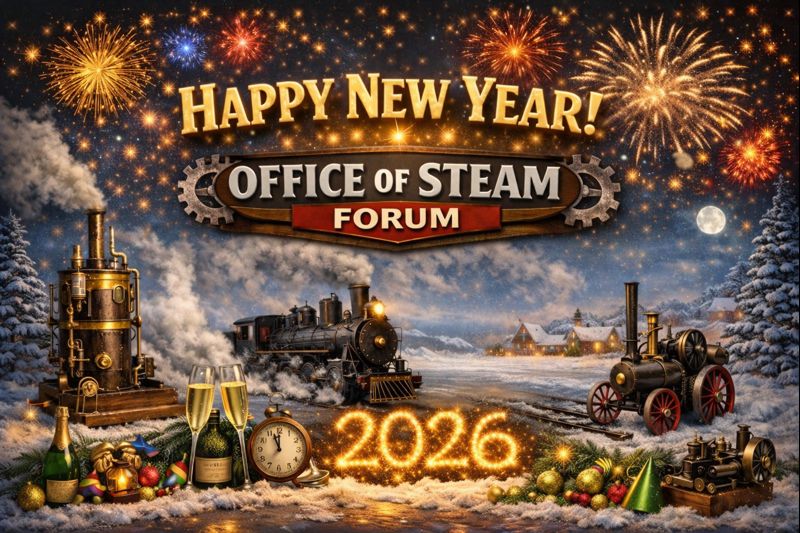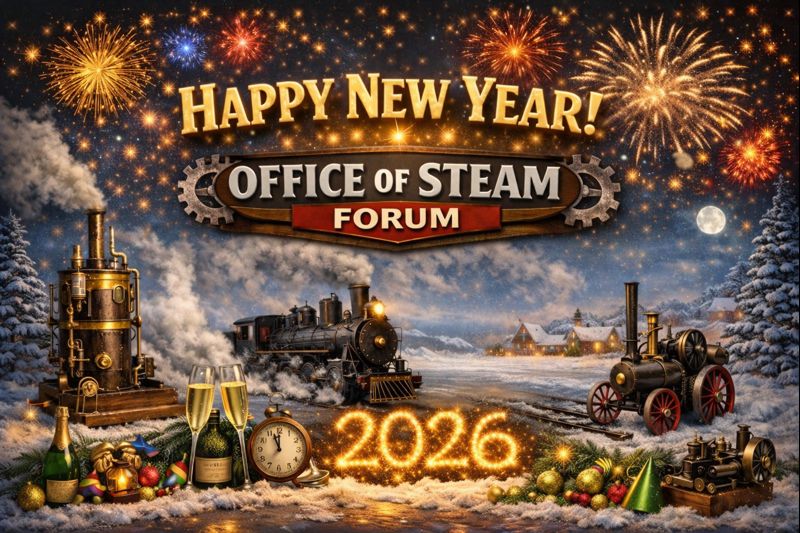You simply select "inline full sized image" from the drop down to the right of the Attach - Choose File box.
You will see this [ attachimg=1] and only this if you have done it right (without spaces).
It should go without saying.... be sure to first choose a file by clicking on choose file and then find that file in your computer and select it.
attachimg=1 like this in brackets.